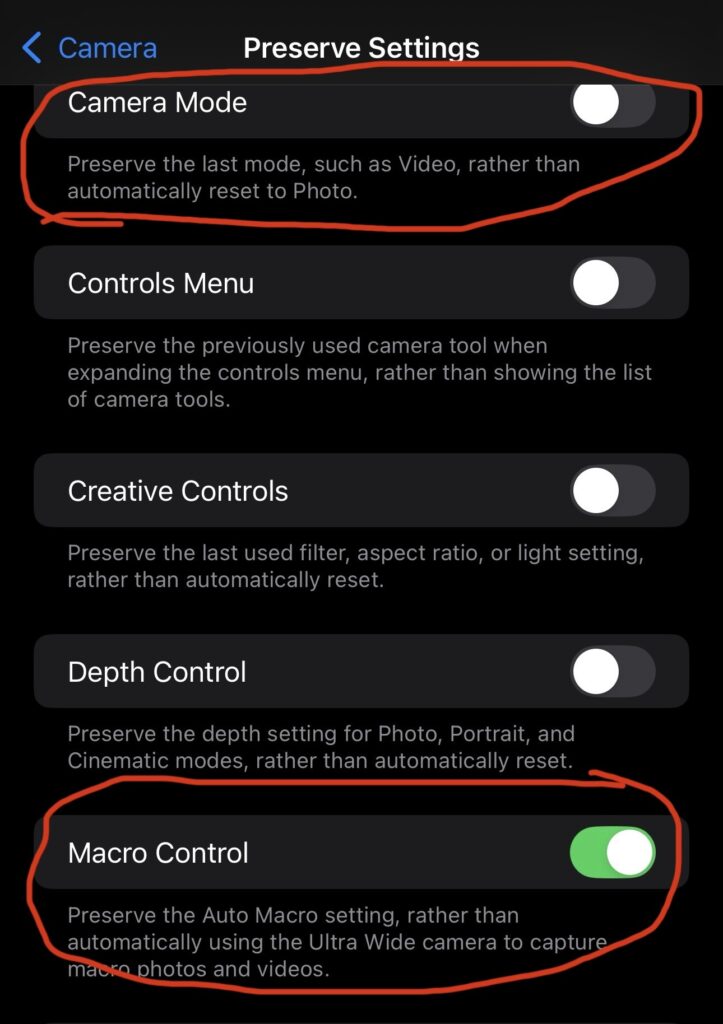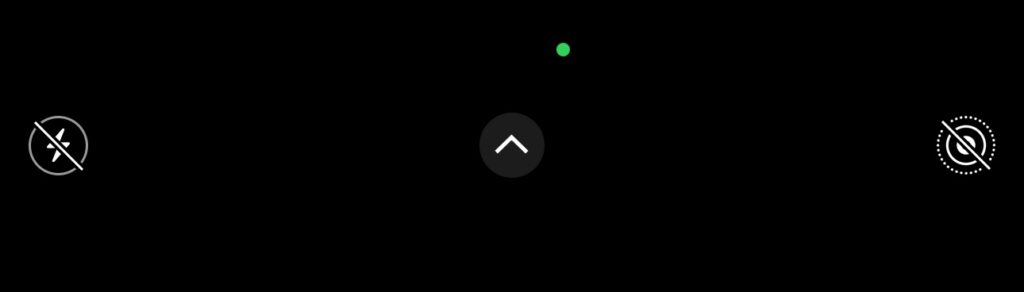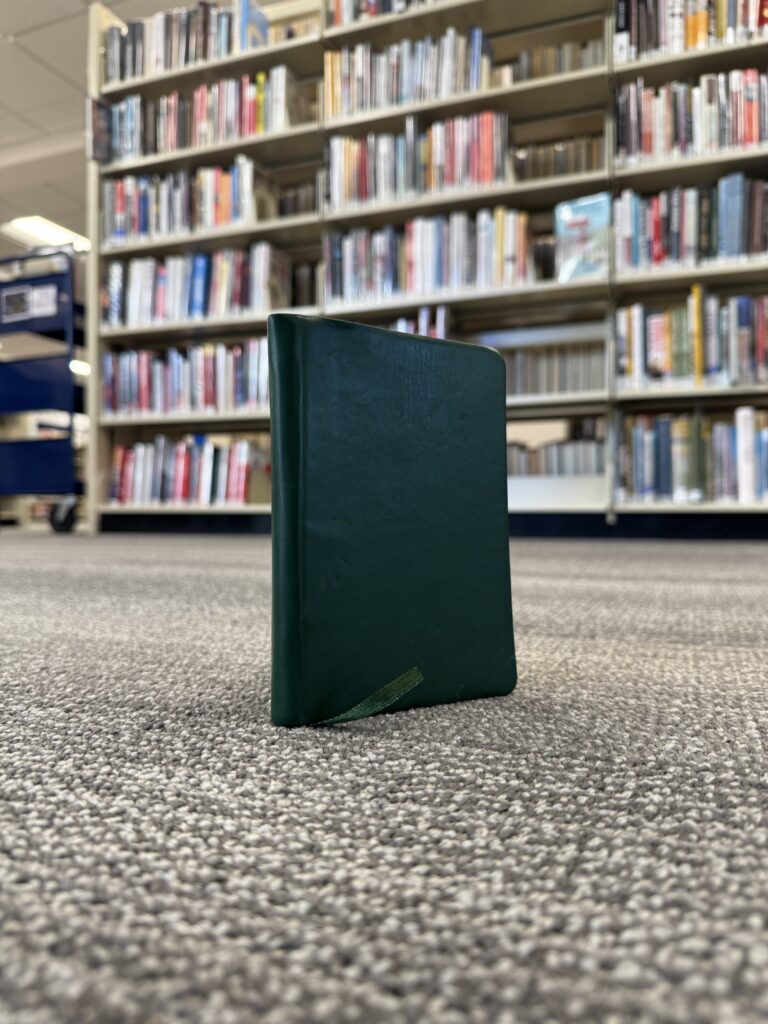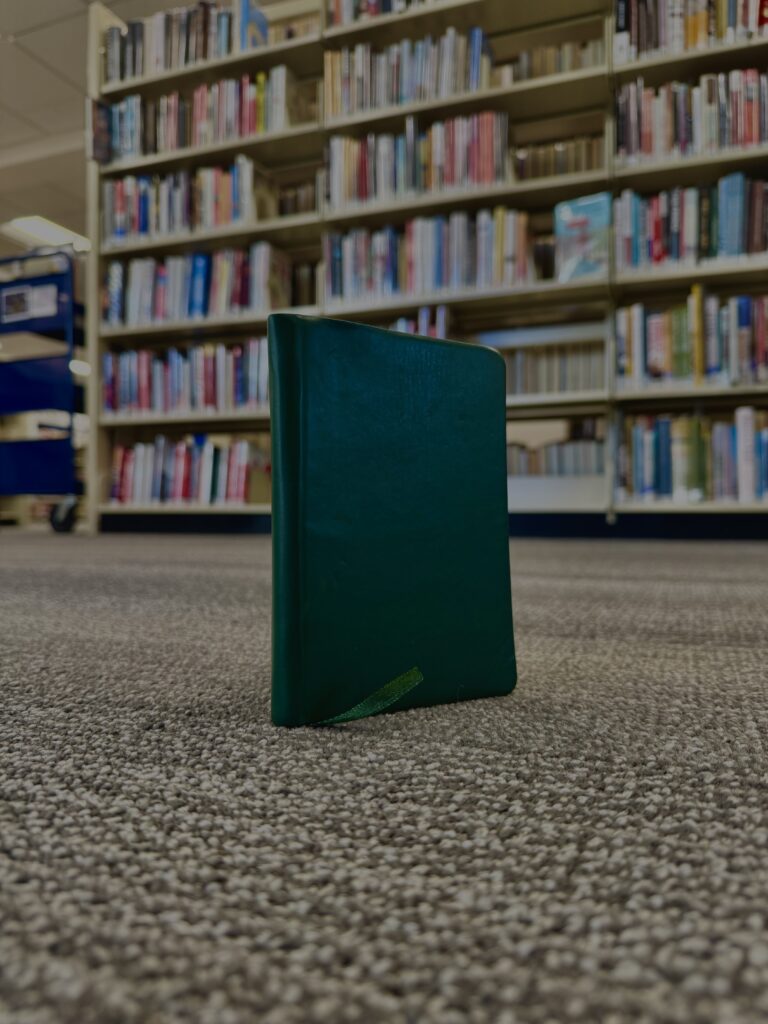For Tutorial 3, I explored Kahoot. While I have some experience with Kahoot, I think it is an engaging platform that gamifies learning, making it a fun way to involve students. It can serve as an educational tool to assess prior knowledge or evaluate students’ understanding of newly introduced concepts which makes it an excellent resource for enhancing student engagement and participation in the classroom. Using Kahoot allows me, as a teacher, to continue my professional growth by developing new technological skills. The platform is accessible for free, providing a basic plan with a few question formats. From my experience, the free version is sufficient for creating effective Kahoot activities. However, the paid version unlocks additional question types and offers greater creative flexibility. I can see myself paying for Kahoot when I become a teacher (even if it’s just to try it for a year)– I have seen it’s value in the classroom and it’s something I would like to use for multiple different occasions from pre-exam quizzes to beginning of the day check-ins.

Above is an example of a Kahoot I created around English Vocabulary. When doing this inquiry, I also learned they have AI-generated quizzes which would be very interesting to look at, however, they are behind a paywall. There are also other types of quizzes such as type answers, sliders, pin answers, puzzles, and audio quizzes which are also part of the premium experience, however, this is something I could see integrating into my classes.